Typing without pain can help you maintain productivity and quality of life. However, excessive typing can lead to wrist pain and discomfort, affecting our ability to work efficiently. In this article, we will explore various tips and techniques to prevent wrist pain from excessive typing. From understanding the causes and symptoms of wrist pain to adopting proper typing ergonomics, choosing the right equipment, and incorporating stretching exercises and breaks, we will cover everything you need to know to prioritize your wrist health and type without pain.
Typing ergonomics refers to the science of designing and arranging a workspace to optimize comfort and efficiency while typing. It involves the proper positioning of the body, hands, and wrists to minimize strain and reduce the risk of developing musculoskeletal disorders. Good typing ergonomics is essential for anyone who spends a significant amount of time typing, whether it be for work or leisure.
Poor typing ergonomics can have several negative effects on the body. One of the most common issues is wrist pain, which can range from mild discomfort to severe pain that affects daily activities. Other problems that can arise from poor typing ergonomics include back and neck pain, shoulder tension, and even headaches. These issues can significantly impact productivity and quality of life, making it crucial to prioritize proper typing ergonomics.
Key Takeaways
- Typing ergonomics is important for preventing wrist pain and other repetitive strain injuries.
- Wrist pain can be caused by overuse, poor posture, and improper typing technique.
- Choosing the right keyboard and mouse can help reduce wrist pain and improve typing ergonomics.
- Proper posture and sitting position can prevent wrist pain from typing and other injuries.
- Stretching and exercising can help relieve tension and prevent wrist pain from typing.

Understanding Wrist Pain: Causes and Symptoms
Wrist pain is a common complaint among individuals who spend long hours typing. It can be caused by several factors, including repetitive motions, awkward hand positions, and excessive force on the wrists. When the wrists are not properly supported or aligned during typing, the tendons and muscles in the area can become strained, leading to pain and discomfort.
The symptoms of wrist pain from typing can vary from person to person but often include a dull ache or sharp pain in the wrists. Some individuals may also experience tingling or numbness in their hands or fingers. The pain may worsen with continued typing or certain movements, making it difficult to perform daily tasks. If left untreated, wrist pain can progress into more severe conditions such as carpal tunnel syndrome.
Ergonomic Essentials: Choosing the Right Keyboard and Mouse
Choosing the right keyboard and mouse is crucial for optimal typing ergonomics. When selecting a keyboard, look for one that has a comfortable layout and is designed to reduce strain on the wrists. Ergonomic keyboards often have a split design, with the keys separated into two halves to promote a more natural hand position. Some keyboards also have built-in wrist rests to provide additional support.
Similarly, when choosing a mouse, opt for an ergonomic design that fits comfortably in your hand. Look for a mouse that allows for a relaxed grip and minimal movement of the wrist. Vertical mice are becoming increasingly popular as they promote a more neutral hand position and reduce strain on the wrist and forearm.
Proper Posture: Sitting and Typing Position
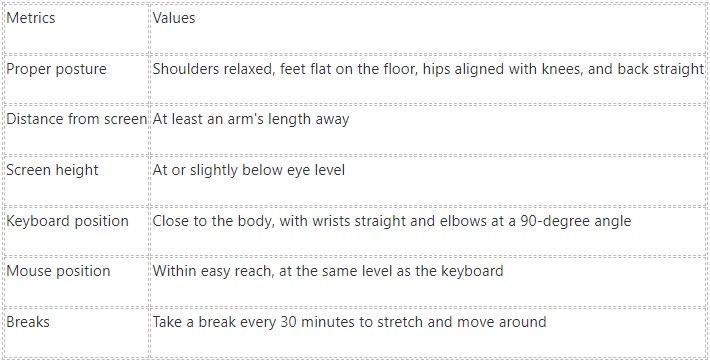
Maintaining proper posture is essential for optimal typing ergonomics. When sitting at your desk, make sure your feet are flat on the floor and your knees are at a 90-degree angle. Sit back in your chair and use a cushion or lumbar roll to support the natural curve of your lower back. Avoid slouching or leaning forward, as this can put a strain on your neck and shoulders.
When typing, position your keyboard so that your forearms are parallel to the floor and your wrists are in a neutral position. Avoid bending your wrists upward or downward, as this can increase the risk of developing wrist pain from typing. Your elbows should be relaxed and bent at a 90-degree angle, with your upper arms close to your body.
Stretching and Exercising: Simple Techniques to Relieve Tension
Stretching and exercising regularly can help relieve tension in the muscles and joints, reducing the risk of developing pain or discomfort while typing. Incorporate simple stretching techniques into your daily routine to keep your wrists, hands, and fingers flexible.
One effective stretch is the wrist flexion stretch. Extend one arm in front of you with the palm facing down. Use your other hand to gently pull back on the fingers until you feel a stretch in your forearm. Hold for 15-30 seconds and repeat on the other side.
Another beneficial exercise is finger taps. Place your hands flat on the desk and lift each finger individually, starting with your thumb and moving to your pinky. Repeat this exercise several times to improve finger dexterity and reduce tension in the hand muscles.
Taking Breaks: Importance of Rest and Recovery
Taking regular breaks provides you with necessary rest and recovery when typing for extended periods. It allows the muscles and tendons in the hands and wrists to relax and reduces the risk of developing repetitive strain injuries. Aim to take a short break every 30 minutes to give your body a chance to rest.
During breaks, engage in activities that promote relaxation and reduce tension. Stretch your arms, shoulders, and neck to relieve any built-up stiffness. Take a short walk or perform gentle exercises to increase blood flow and promote circulation. Additionally, practice deep breathing or meditation techniques to reduce stress and promote mental well-being.
Adjusting Workspace: Lighting, Temperature, and Noise Control
The workspace environment can significantly impact typing ergonomics. Proper lighting is essential to reduce eye strain and prevent glare on the computer screen. Position your desk so that natural light does not directly hit the screen, and use adjustable task lighting to ensure adequate illumination.
Temperature control is also important for comfort while typing. Maintain a moderate temperature in your workspace, as extreme heat or cold can cause discomfort and distract you from productive work. Use fans or heaters as needed to create a comfortable environment.
Noise control is another factor to consider when optimizing typing ergonomics. Excessive noise can be distracting and increase stress levels. Use noise-canceling headphones or play soft background music to create a more peaceful working environment.
Avoiding Repetitive Strain Injuries: Tips for Safe Typing
Repetitive strain injuries (RSIs) are a common concern for individuals who type frequently. RSIs occur when the same motion is repeated over an extended period, causing strain on the muscles, tendons, and nerves. To avoid RSIs, it is essential to practice safe typing techniques.
Firstly, avoid excessive force when typing. Let your fingers glide lightly over the keys instead of pounding on them. Use a light touch and avoid unnecessary tension in your hands and wrists.
Secondly, take regular breaks to rest your hands and wrists. Alternate between typing tasks and other activities that do not require repetitive hand movements. This will give your muscles and tendons a chance to recover and reduce the risk of developing RSIs.
Lastly, consider using keyboard shortcuts to minimize the amount of typing required. Keyboard shortcuts can help reduce the strain on your hands and wrists by allowing you to perform tasks more efficiently.

Alternative Input Devices: Voice Recognition and Dictation Software
For individuals who experience chronic wrist pain from typing or have difficulty with traditional typing methods, alternative input devices such as voice recognition and dictation software can be beneficial. These technologies allow users to dictate their thoughts instead of typing them manually.
Voice recognition software uses speech-to-text technology to convert spoken words into written text. This eliminates the need for manual typing and reduces strain on the hands and wrists. Dictation software, on the other hand, allows users to speak into a microphone and have their words transcribed into text.
While voice recognition and dictation software can be effective alternatives for individuals with wrist pain or mobility issues, they do have some drawbacks. Accuracy can vary depending on the software used, and it may take some time to become accustomed to speaking instead of typing. Additionally, these technologies may not be suitable for environments with high levels of background noise.
Seeking Medical Attention: When to Consult a Doctor for Wrist Pain from Typing
In some cases, wrist pain from typing may persist despite practicing proper typing ergonomics and taking preventive measures. If you experience persistent or severe wrist pain that affects your daily activities, it is important to consult a doctor for a proper diagnosis and treatment plan.
A doctor can evaluate your symptoms, perform a physical examination, and order any necessary tests to determine the underlying cause of your wrist pain from typing. Treatment options may include rest, physical therapy, medication, or in severe cases, surgery.
Recap of the importance of typing ergonomics and the different ways to achieve optimal typing ergonomics.
Typing ergonomics plays an important role in maintaining comfort and preventing musculoskeletal disorders while typing. Poor typing ergonomics can lead to wrist pain, back and neck pain, and other issues that can significantly impact productivity and quality of life.
To achieve optimal typing ergonomics, it is important to choose the right keyboard and mouse that provide proper support and minimize strain on the wrists. Maintaining proper posture while sitting and typing is also essential for reducing the risk of developing pain or discomfort. Regular stretching and exercising can help relieve tension in the muscles and joints while taking breaks allowing for rest and recovery.
Adjusting the workspace environment by controlling lighting, temperature, and noise can further enhance typing ergonomics. It is also important to practice safe typing techniques to avoid repetitive strain injuries. For individuals with chronic wrist pain from typing or mobility issues, alternative input devices such as voice recognition and dictation software can be beneficial.
If wrist pain persists despite practicing proper typing ergonomics and taking preventive measures, it is important to consult a doctor for a proper diagnosis and treatment plan. By prioritizing typing ergonomics and implementing these strategies, individuals can reduce the risk of developing pain or discomfort while typing and maintain optimal productivity and well-being. Your first step toward healing and feeling better is to schedule an appointment for a professional evaluation. Schedule an appointment today – complete and submit the request form by the link: https://www.sportscarept.com/request-an-appointment/. Choose the preferred service and location in the Portland area. If you contact us after business hours, we will get back to you the next business day. We look forward to hearing from you!
Don't let pain or limited mobility hold you back.
Contact us now to schedule your appointment and regain strength through personalized physical therapy sessions. Take charge of your health and well-being today!
Request An AppointmentFrequently Asked Questions
-
What is wrist pain from typing?
Wrist pain from typing is a condition that occurs when the tendons and muscles in the wrist become inflamed due to repetitive motions, such as typing on a keyboard.
-
What are the symptoms of wrist pain from typing?
Symptoms of wrist pain from typing include pain, stiffness, swelling, and numbness in the wrist and hand.
-
What causes wrist pain from typing?
Wrist pain from typing is caused by repetitive motions that put a strain on the tendons and muscles in the wrist. This can be caused by typing on a keyboard for extended periods.
-
How can wrist pain from typing be prevented?
Wrist pain from typing can be prevented by taking frequent breaks, using proper typing techniques, using an ergonomic keyboard and mouse, and stretching the wrists and hands regularly.
-
How is wrist pain from typing treated?
Wrist pain from typing can be treated with rest, ice, compression, and elevation (RICE), as well as over-the-counter pain relievers. In severe cases, physical therapy or surgery may be necessary.
-
When should I see a doctor for wrist pain from typing?
You should see a doctor for wrist pain from typing if the pain is severe, lasts for more than a few days, or if you experience numbness or weakness in the hand or wrist.

