Ergonomic adjustments to your everyday life can improve & prevent arm pain and other symptoms. Remember that song, “the hip bones connected to the knee bone”? Your body has many interconnecting parts. If one part is not where it should be, it will not be able to do its job to the best of its ability, and you may feel the negative effects down the line (and down the arm).
A few common conditions that can result from poor ergonomics:
- Carpal tunnel
- Characterized by pain, numbness/tingling in the hand (especially the thumb, index & long fingers), hand weakness
- Caused by repetitive motions, working with the wrists bent, prolonged pressure at the palm side of the wrists, forceful repetitive gripping/pinching
- Cubital tunnel
- Characterized by pain along the inside of the elbow (funny bone area), numbness/tingling in the small finger and ring finger
- Caused by repetitive motions, prolonged pressure on the inside of the elbow, keeping the elbow at a fully bent position for a prolonged period of time
- DeQuervain’s tenosynovitis
- Characterized by pain & inflammation at the base of the thumb & thumb side of the wrist, which increases with thumb movements
- Caused by repetitive movements of the wrist & thumb – common with repetitive mousing or the space bar on the computer keyboard
- Tennis elbow (lateral epicondylitis)
- Characterized by pain & inflammation along the outside of the elbow
- Caused by repetitive motions (especially forceful forearm rotation & wrist extension), abnormal posture
- You can get a tennis elbow without ever having played tennis!
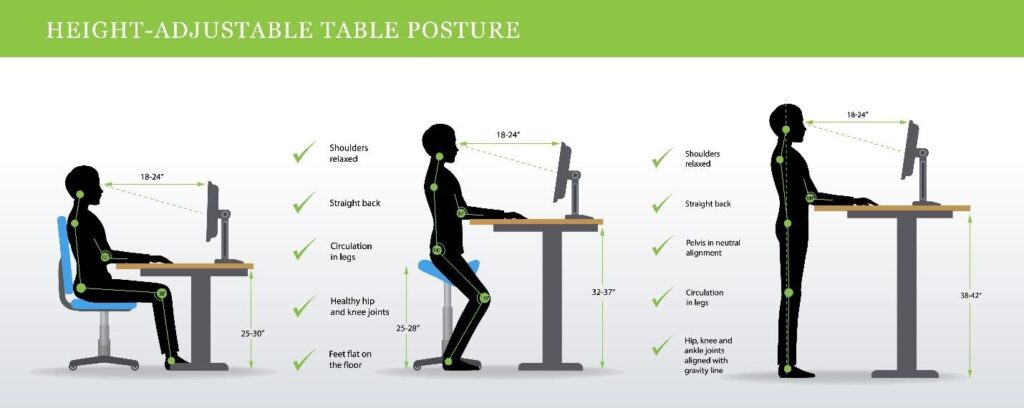
What can I do?
- Modify desk setup
- Sit-stand desk – frequent position changes can reduce the negative effects of sitting for long periods of time (like arm pain & stiffness)
- Change your monitor’s height – your screen should be at eye level to help you maintain proper upright posture
- Use a monitor stand, a small box, a stack of books or reams of paper
- Change your seat depth, seat height, back rest position, armrest position
- Place a rolled towel behind your lower back for support
- Sit with hips & knees at a 90-degree angle, feet flat on the floor
-
-
-
- Place a small box under your feet if needed
- Arms should be at your sides, shoulders relaxed, elbows at a 90-degree angle, wrists straight
-
-
- Try new tools that can modify your hand position:
- Ergonomic keyboard, vertical mouse, pen mouse
- Use a gel pad or rolled towel to prop wrists into a straight position to reduce arm pain
- Take a short break every hour if possible (even if it’s just a minute or two), to walk, stretch, & readjust your position.
- Heat and/or ice application can be helpful in reducing arm pain.
- Posture
- Slouching puts muscles in our neck, back, & shoulders at a mechanical disadvantage. This forces the muscles of the elbows, wrists, & hands to work harder which can lead to arm pain.
- The process of correcting posture takes time & persistence.
If you have any questions regarding ergonomics, please feel free to contact one of our clinics. Our Certified Hand Therapists would be happy to walk you through postural and workspace adjustments as needed. If you are experiencing arm pain related to posture, request an appointment online for an evaluation at one of our five convenient clinic locations.

